Managing Your ParentSquare Notifications 🔔📲📳
Posted Date: 10/03/25 (2:54 PM)
A Word About ParentSquare Notifications 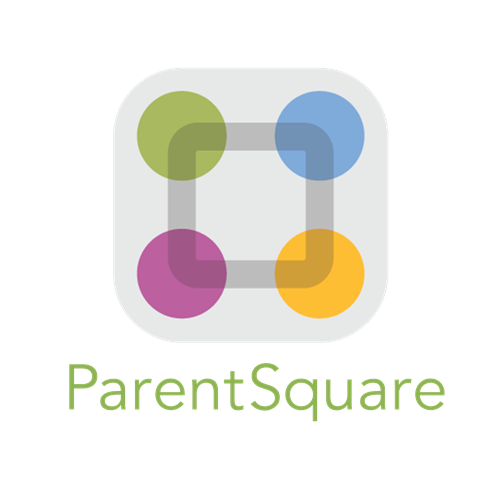
📲Did you know that you are in control of your notifications?
Some parents/guardians prefer instant updates, while others prefer a single daily “digest.” You get to choose what works best for your family!
💡ParentSquare allows you to choose how and when you receive messages:
- Instant 📣: You’ll be notified right away when something is sent.
- Digest ⌛: You can choose to receive one daily update at a time that suits you (for example, in the evening).
- Custom ⏰: Adjust settings for email, text, and app notifications separately.
👉 You can also find step-by-step directions and screenshots on our district website here: Fortuna ESD ParentSquare Help.
We encourage you to take a few minutes to set up your notifications in the way that works best for your family. That way, you’ll stay informed without feeling overwhelmed.
Thank you for partnering with us in making communication clear, simple, and effective!
Sincerely,
Fortuna Elementary School District
✨ Stay informed without feeling overwhelmed!
#FortunaESD #ParentSquare

 Additional settings for Safari Browser.
Additional settings for Safari Browser.


